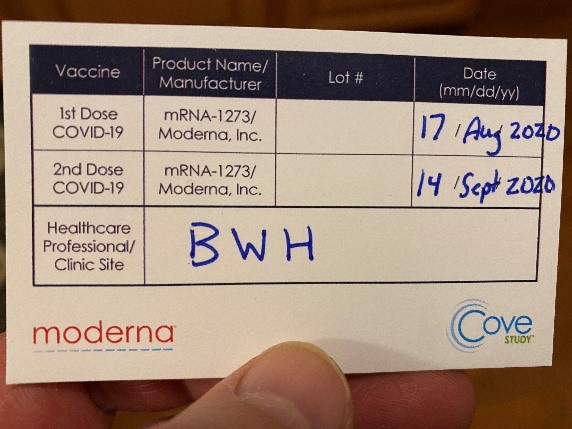This week’s Dos and Don’ts showcases an employee’s experience as a vaccine trial participant, as well as a number of changes coming your way, including a new Ethics Help Line reporting website.
“I Got the Vaccine” – One Employee’s Story
Do you want to know more about what it’s like to get the vaccine? Don’t miss Exelon Power Communications Manager Mark Rodgers’ recounting of his participation in the Moderna Stage 3 Clinical Trial for the COVID-19 vaccine.
Do take a moment to learn more about his experience here.
ExelonAlert Gets a New Email Address
Don’t mistake emails from ExelonAlertNotifications@exeloncorp.com as SPAM. Beginning this week, alert notifications are being sent from that email address, instead of the old address (ESOC@exeloncorp.com).
The ExelonAlert notification system helps keep you are aware of potential security threats or business impacts, and potential precautionary measures you should take to ensure safety and business continuity.
Do update your contact information in the HR Solutions Hub to ensure that you receive these updates. Contact BusinessContinuity@exeloncorp.com with any questions.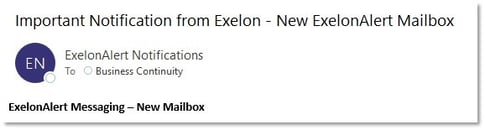
Ethics Help Line Gets New Software and a New Look
Do take note that the Ethics Help Line was recently updated and has a new look online. And new software, Ethics Point, is easier to use and helps streamline the reporting process, while continuing to protect the anonymity and confidentiality of those who report potential violations of the Exelon Code of Business Conduct. Don’t worry—you can still make an anonymous report online by clicking the “Report a Concern Online” link on the Compliance and Ethics page in myExelon. The Help Line phone number (1-800-23-ETHIC) remains the same. Don’t hesitate to contact the Ethics Office if you have any questions or would like them to talk to your team about ethics reporting.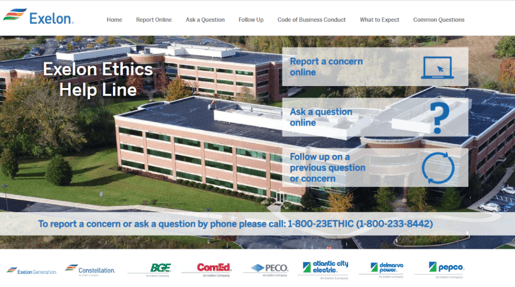
Curiosity Caught the Phish Before clicking a link in an external email, do think of the red external banner as a sign to stop, think and review information before acting. Not all external emails are malicious, but you should always review the email before clicking a link or opening an attachment.
Before clicking a link in an external email, do think of the red external banner as a sign to stop, think and review information before acting. Not all external emails are malicious, but you should always review the email before clicking a link or opening an attachment.
Do be cautious of misspellings or additional characters in an email address and confirm you recognize the sender’s information before clicking a link. Don’t let curiosity get the best of you. Phishing scams rely on emotional triggers like curiosity, urgency, fear, and reward to drive you to action.

Corporate and Information Security Services (CISS) recently sent a phishing susceptibility test to all personnel, and a record 18,800 recipients recognized the phish and used the Report Phishing Button! Are you on board?
New Microsoft 365 Learning Series starts Feb. 15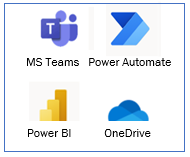 We are using Microsoft (MS) tools like never before to help us work together more efficiently and effectively. Do know that Microsoft is now offering free learning sessions on our Office 365 (O365) apps (starting next week) so you can learn how to get the most from our MS tools. Courses are held in live Teams meetings, giving you the opportunity to ask questions and see demonstrations of tool features and functionality. Don’t miss the opportunity to supercharge your O365 skills and abilities. Do sign up for a session today!
We are using Microsoft (MS) tools like never before to help us work together more efficiently and effectively. Do know that Microsoft is now offering free learning sessions on our Office 365 (O365) apps (starting next week) so you can learn how to get the most from our MS tools. Courses are held in live Teams meetings, giving you the opportunity to ask questions and see demonstrations of tool features and functionality. Don’t miss the opportunity to supercharge your O365 skills and abilities. Do sign up for a session today!