Today’s Dos and Don’ts: Let the Volunteering Begin; Teams is Coming -- Skype is Retiring; Catching Coronavirus Phish
We begin today’s Dos and Don’ts with the good news that volunteer events can start to resume. Beginning immediately, do participate when you can in company volunteer events, which will be permitted with these guidelines:
- The event can have no more than 10 volunteers. If the state in which the event is held has issued guidelines that dictate fewer than 10 people are allowed at gatherings, that must be followed. This total includes all people at the event, both Exelon volunteers and those not from the company. Event managers will need to contact the nonprofit to ensure this guideline is feasible and will be followed.
- Don’t forget that masks and PPE must be worn at all times.
- Other guidelines set forth by Exelon and the state in which the event is held, including social distancing, must be followed.
Click here for more information.
The Future is Teams
We are all connecting through virtual tools more than ever before. Do be aware that Teams is replacing Skype for Business, which is being retired by Microsoft. Teams will change the way we work by giving us a centralized hub for better collaboration, communication and transparency. IT is rolling out Teams in waves by business unit over the next two months.
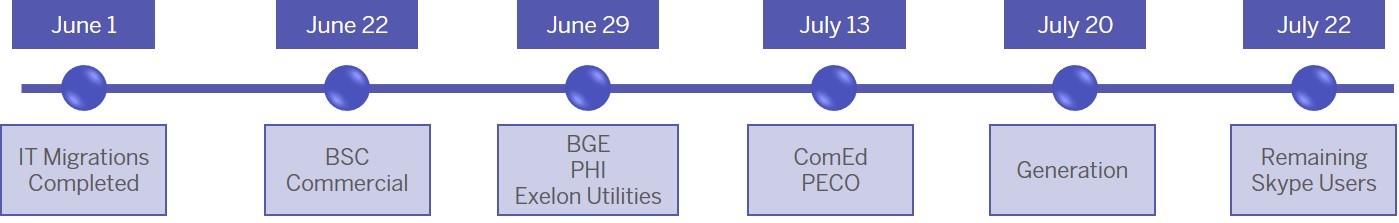
Do continue to use Skype for your calls, IMs and scheduling your meetings until you have been fully migrated to Teams.
Don’t miss watching the video Joining a Teams meeting (5:00) as Teams meetings will soon become commonplace across Exelon, and your experience will be much smoother.
Catching Coronavirus Phish
Do be mindful of COVID-19 related phishing scams claiming new coronavirus cases in your area, tips to get a stimulus check, or urgent requests to redirect payments. Always look for the [EXTERNAL] tag in the subject line of an email or the additional [EXTERNAL] banners within the email.
This is Exelon’s system telling you to carefully Stop, Think, and Review the message before clicking links, opening attachments or downloading software. Be cautious if you do not recognize the sender and if you are suspicious, don’t forward the email and potentially spread a phishing attack to others.
When in doubt, use the Report Phishing Button to send suspicious emails to SPAM@exeloncorp.com.
Rest assured that Exelon is doing all we can to keep you and families, as well as our customers and communities, healthy and well during this difficult time. We encourage you to check the Exelon Coronavirus Information Center frequently for more important information and updates.

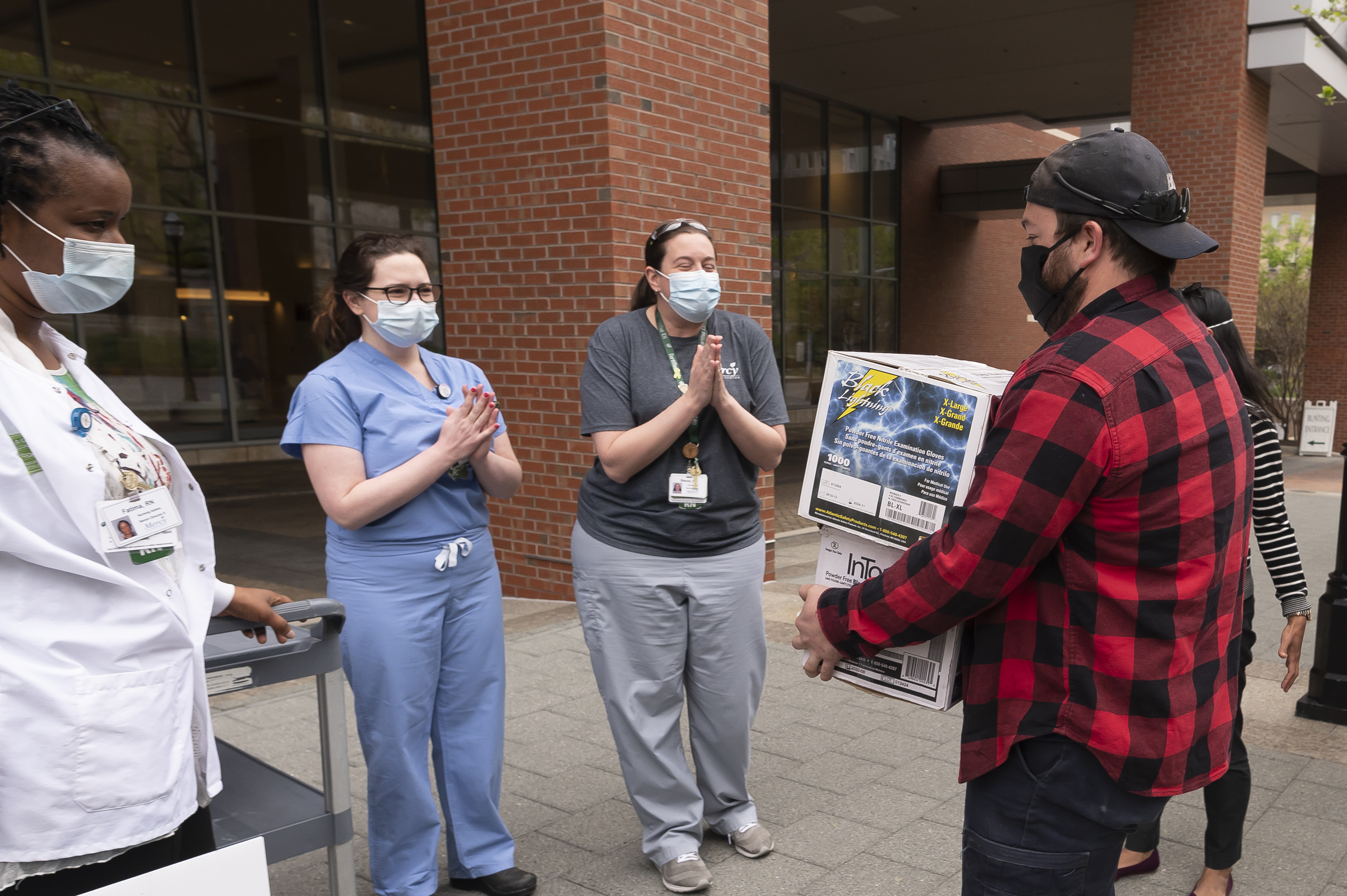

.jpg)